XFile is a retro file manager that explores your PC’s files and folders with this old-style XTree Gold clone. You can’t drag with the mouse to select several files, for instance. Holding down Ctrl or Shift to select multiple files doesn’t work, either. And there are no point right-clicking files to see what you can do with them, because context menus aren’t supported here.
XFile doesn’t automatically read the contents of a folder as you click on it, either (you’ll need to double-click). There are no in-line file previews. And while you can open a window to display thumbnails of the images in a folder, you then have to close that before you can switch back to the file manager.
XTree, is really all about providing quick and easy keyboard shortcuts to common file management tasks. In a click or two you could, say, select all the TXT files in the current folder, copy or move them elsewhere, open a file, view or set its file attributes and more.
There’s also useful integration with other features of your system. Open the Web menu, say, and you can launch your browser, email client, FTP program or more in a keypress, while Ping, Traceroute and IPConfig are just a hotkey away.
Features
- The following list summarizes some of the features of XFile.
- XTree compatible commands
- Log unlimited number of Folders and files
- Specify file masks
- History lists
- “Dir” commands
- [advt]”File” commands
- “Go to” command
- “Link” command to files or folders
- Web commands
- Control panel commands
- ASCII viewer with Dump and Hex mode
- Hex editor
- Syntax highlighting
- Support for ZIP and CAB files
- Integrated viewer for image files (for common file types)
- Integrated viewer for HTML files
- Integrated viewer for Microsoft Access databases
- Integrated viewer for DBF files
- Integrated viewer for PDF files
- Image Gallery with slide show
- Extract icons
- Shortcuts to open system folders, e.g. Desktop
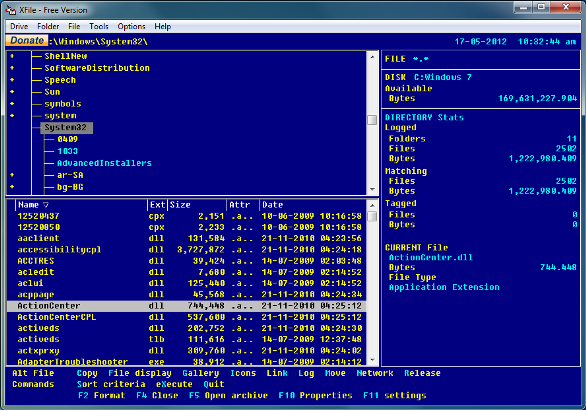


Be the first to comment