Volumouse is a flexible tool which allows you to control the volume of your speakers by spinning the mouse wheel. It allows you to define a set of rules for determining when the wheel will be used for changing the sound volume. For example: You can configure Volumouse to use your mouse wheel for Volume Control when the Alt key is hold down, when the left mouse button is down, when the mouse cursor is over the taskbar, and so on.
By default Volumouse will adjust the volume for all channels, but if you want to tweak one in particular then that’s easy too. And you can also choose the number of steps each mouse wheel roll will move the volume up or down (more = faster movement). A new ability in this beta is to change the volume for a particular application only (you’ll need to click the More option next to the rule to see that).
[advt]And if this still isn’t quite enough, then you can also spin the mouse wheel to change a few other things, including window transparency. So just hold down Alt, say, and spin the mouse wheel, and with Volumouse running in the background then you’re able to make the current window more (or less) transparent.
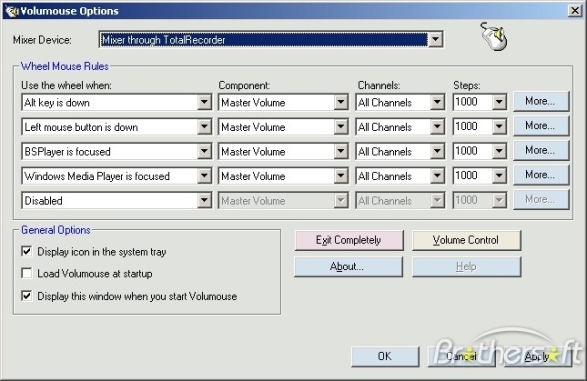


Be the first to comment