“Viber” is a Cross Platform Instant Messaging [IM] Voice Over Internet Protocol [VOIP] application that was made for smart phones. Viber allows users to send Text messages, Photos and Sticker Messages. It also allows the users to make Video calls and HD Voice calls. Using Viber, people can have group conversations too.
Now, Viber had introduced Viber for Microsoft Windows PC Version. Viber for Windows allows Free usage of these functions to its users.

[advt]Viber synchronizes user’s contacts, messages and call history between user’s mobile and PC. Also the users can transfer ongoing calls between devices. To start with Viber, one does not need any registration, passwords or invitations.
Apart Windows, Viber is also available for Mac OS, Android, BlackBerry OS, iOS, Series 40, Symbian and Windows Phone. A Linux version is also under development. Viber works at 3G, 4G and WiFi networks.
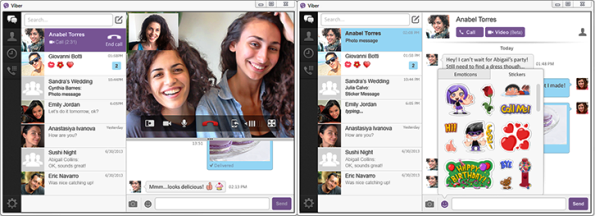
Even though Viber for Windows allow to send text, picture and video messaging like all other platforms, the voice calling option has not been included. At present, voice calling is only available with iPhone, Android and Windows Phone only. Viber for Windows is currently available in 30 languages.
To know more, visit Viber for Windows. Download Viber, enter your phone number and start connecting with your friends.
Viber for Android can be downloaded from Google Play Store. Viber for iOS can be downloaded from iTunes store. Viber for Nokia can be downloaded from Nokia Store. 


Be the first to comment