TrayEverything shows a list of currently opened programs with their associated windows and allow you to either hide any of the windows, or minimize them to the system tray. You can also assign a password when you hide/minimize a window so that only someone who knows the password can bring the window back into view.
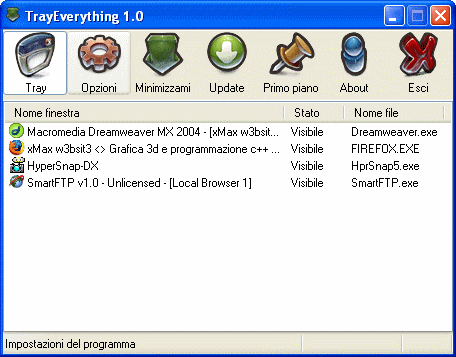
Features
- [advt]You can minimize to tray ANY window
- You can completely hide the window, that is, no icon in the tray
- You can group icons of the same application in one single icon – let’s not overfill the tray too!
- You have FIVE different ways to minimize an application into tray:
- Double click on the window’s caption in the TrayEverything main window
- TrayEverything can add a new button in the title bar of each window to minimize it
- TrayEverything can catch the click on the minimize button of the window and minimize it – no buttons added to the title bar
- You can choose an hotkey to minimize windows with a single key press
- Or you can let the application go by itself in the tray with the Autominimize feature – inactive windows will be autominimized by TrayEverything
- The program has a built-in update engine
- Compatible with Windows 95/98/Me/2000/XP – Not tested with Vista
- Completely freeware


Be the first to comment