tinySpell is a small utility that allows you to easily and quickly check and correct the spelling in any Windows application. It watches your typing on the fly and alerts you whenever it detects a misspelled word. It can also check the spelling of text that you copy to the clipboard.
A simple solution to this problem is TinySpell – a simple spell checking utility that integrates itself with Windows and monitors spelling in almost all the applications, including the text in the clipboard.
TinySpell is simple to use. It’s available as both a freeware and a paid version. While the paid version has slightly more features and a flexible price tag, the free version would do for the most of us. There is also a portable version available which you can download and run without the need of any installation.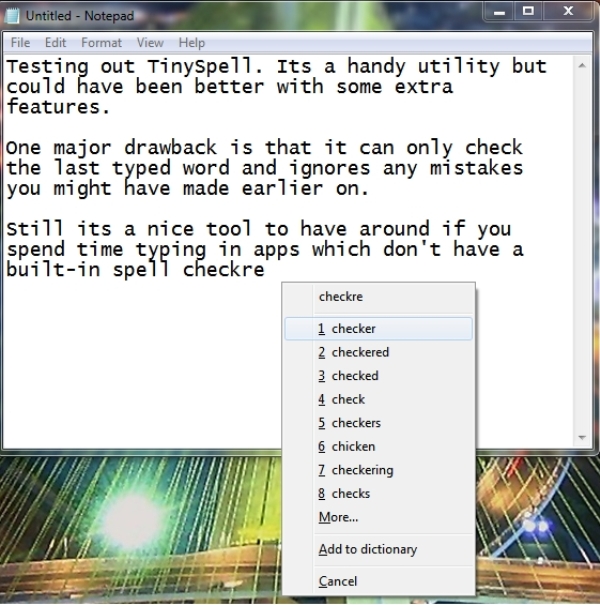
Once you have the app running, you don’t really have to do anything else to get it working. Though there are configurable options available, the default settings are pretty good to get things going.
Two variants are available:[advt]
- tinySpell – totally free
- tinySpell+ – buy now
Features:
tinySpell (totally free – no adware/spyware/nagware/etc.)
- Checks spelling in any Windows application
- Checks spelling on-the-fly (alerts if the last typed word was misspelled)
- Checks spelling of text that is copied to the clipboard
- Allows you to specify applications for which tinySpell is disabled or enabled
- Allows you to add words to the dictionary
- Optionally beeps on error (beep sound can be easily set to any wav file)
- Optionally displays a spelling tip (see example)
- Provides easy access to on-line web services
- (Search, Dictionary, Thesaurus, Encyclopedia) (see here)
- Opens replacements list with a simple mouse click or a hot-key
- Optionally copies the selected replacement word to the clipboard
- Optionally inserts the selected replacement word into the document
- new in 1.9.30: Optionally ignores text that is typed in password fields
- (supported browsers: Internet Explorer, Firefox (Mozilla), Safari)
- new in 1.9.30: Checks for updates with options to download and install new versions
- Easy Enable/Disable
- Uses little system resources
tinySpell+ (in addition to the above features)
- Remembers the last error (even if it is not the last typed word)
- Optionally displays a spelling tip with instant correction (see example)
- Adds “Translation” to the on-line web services mentioned above
- (Search, Dictionary, Thesaurus, Encyclopedia)
- Allows you to easily choose the default on-line service in each category
- from a list of services, or add new services to the category (see here)
- Allows you to open a small bar on your desktop that lets you enter text
- and search for on-line information (see here)
- Includes a clipboard spell checker that shows all spelling errors in the
- clipboard’s text in a single glance, and allows you to correct them
- Allows you to add auto-replacements to the dictionary
- Allows you to add a list of words to the dictionary
- new in 1.9: A scheduled Import/Export of the words added to the dictionary
- allows synchronizing the dictionary with other users on a network
- Automatically switches dictionary according to current language
- (provided that additional dictionaries are installed; see details below)


Be the first to comment