TaskManager.xls is a simple task manager implemented in Excel/VBA. It can list the running processes; and terminate, suspend or resume selected processes. It will also come in handy when fixing an infected machine, where the malware prevents one from launching Task Manager or Process Explorer.
Malware will sometimes block Task Manager and similar tools from running, to try and prevent you from finding out what’s going on or closing it down. But as long as you can run TaskManager.xls and its scripts, you’ll have at least a chance to check running processes and close down or suspend anything that you don’t need.
[advt]Open the spreadsheet and you should see a list of running processes along with their details (name, file name, process ID, time of launch, user account, memory use and – on 64-bit systems – whether it’s 32 or 64-bit). This doesn’t update dynamically, but clicking “List Processes” when required will refresh the display.
If you’re sure you’ve identified a malicious process then you can either terminate or suspend it by entering a t or s in the Command column at its left. If there are several dubious processes then just enter multiple commands, clicking “Execute Commands” when you’re happy to close or suspend them all at once.
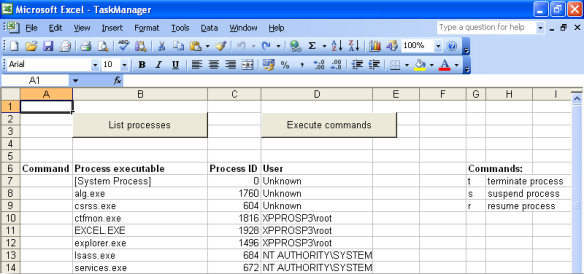


Be the first to comment