RD Tabs is a free alternative to Windows Remote Desktop Connection, or RDC. RD Tabs lets connect to remote machines easily, in the same manner that user would do with RDC. The biggest advantage with RD Tabs is that it has a tabbed interface. So, if user connect to multiple remote machines, RD Tabs will show all of them in form of tabs, just like browsers show webpages in tabs. This ensures that taskbar is not occupied with lot of RDC windows.
Windows Remote Desktop is great, except when user have to connect to dozens of them and it fills up your taskbar! Enter RD Tabs: the ultimate tabbed Remote Desktop Client. Not only does it provide all the expected features of “tabbed” applications like FireFox, Opera, and IE7, but it takes Remote Desktop to the next level with features such as favorites with advanced editing, command line scripting, connection thumbnails, encrypted passwords, detached connection windows, remote desktop screen capture, remote terminal server information/management, RDP 6.0 support.
[advt]RD Tabs is 100% Vista compatible and works perfectly as a standard (non-admin) user on all versions of Windows. Also, RD Tabs respects Windows’ Remote Desktop Client group policy, for enterprise environments. To top it all off, automatic software updates keep you informed of all the latest versions, fixes, and enhancements.
RD Tabs works on all version of Windows, and is completely free for both private as well as commercial use. Support is provided via actively maintained forum. User do not need admin rights to use this free RDC alternative. And it respects RDC group policy that your company might have setup.
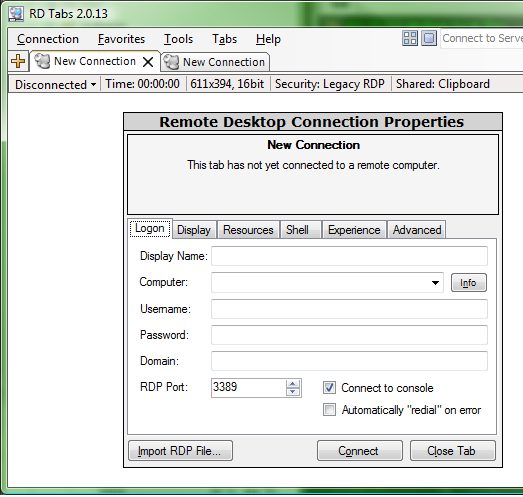


Be the first to comment