When a movie is over 2 hours or when it contains a lot of action you will need to use 2 CDs to put the DivX movie into. In VCDs and SVCDs, DVDx cuts the files automatically, but this can’t be happen with DivX. So for spliting AVI file into multiple parts VirtualDub is used.
VirtualDub is a portable software, which means that it can run from anywhere without installation. Start by loading your video into the software. This is done via File > Open Video File. It is a video capture and video processing utility for Microsoft Windows.
Steps for Video Splitting
- [advt]Load an AVI file by clicking the File | Open video file menu command or simply drag and drop it onto the VirtualDub’s window.
- Go to Video menu and check the Direct stream copy copy option.
- Go to Audio menu and check the Direct stream copy copy option.
- Go to the frame you want to start from.
- Click the Edit | Set selection start menu command.
- Go to the frame you want to end.
- Click the Edit | Set selection end menu command (your selected part will now turn blue at the bar).
- Click the File | Save as AVI menu command to save the AVI segment.

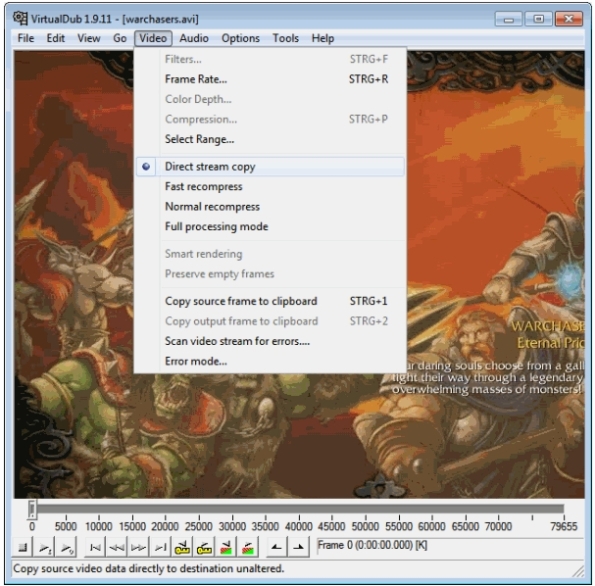
Be the first to comment