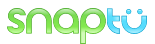 Snaptu is a free mobile application platform that runs on virtually every type of Internet-enabled mobile phones. It allows the user to access popular services, varying from social networks like Facebook, Twitter, Flickr and Picasa to entertainment news, blogs, sports and local guides.
Snaptu is a free mobile application platform that runs on virtually every type of Internet-enabled mobile phones. It allows the user to access popular services, varying from social networks like Facebook, Twitter, Flickr and Picasa to entertainment news, blogs, sports and local guides.
The Snaptu Client is a tiny downloadable application which runs on most Java-enabled mobile devices. It is designed to offer users a single point of access to online content and services from multiple separate sources.
Snaptu is a completely free application, partially ad-sponsored, which means you don’t pay us anything to use it. In order to use Snaptu, you need access to the Internet from your mobile phone.
Snaptu was designed to minimize the amount of data transferred to keep your data costs low. However, you may still want to consider an unlimited data plan to keep costs down.
Content providers and application developers have the ability to write an application onetime on the Snaptu Platform, which is deployed across the mobile web and is accessible from almost every mobile phone on the market. New applications and weblinks are added constantly to the platform.
Snaptu was founded in 2007 by a group of experts from the IT and mobile communication industries. The company is based in London, with offices in Tel Aviv and Silicon Valley. As of September 23, 2010, Snaptu bundles more than 30 free applications and more than 25 web links. As of May 2010, Snaptu had been installed in 6 million mobile phones. Snaptu’s popularity is partially derived from its ability to connect users with even a rudimentary phone to the mobile web.
[advt]
Snaptu Apps
Twitter : Snaptu’s Twitter app is the easiest and fastest way to tweet on your mobile. It packs all your favorite Twitter features onto your phone.
: Snaptu’s Twitter app is the easiest and fastest way to tweet on your mobile. It packs all your favorite Twitter features onto your phone.
Facebook: Snaptu’s Facebook app is a fast and easy way to stay connected on the go. No matter what phone you have, you can now enjoy Facebook anywhere and anytime.
Picasa: Snaptu’s Picasa app gives you an easy and super fast way to enjoy Picasa on your phone. It’s full of great features and it works on any phone.
News and Blog Reader: Snaptu lets you combine all your favorite news and blog sites into one simple mobile app. No more typing URL’s into your phone! It’s easy to customize to include your favorite sites.
ESPN CricInfo: Snaptu’s Cricinfo app gives you all the news and info you need to stay connected to cricket. No matter where you are, you can now follow live international cricket matches from around the world.
Accuweather: Snaptu’s AccuWeather app gives you all the weather information you’ll ever need for anywhere in the world. It’s fully customizable and easy to use.
To Download Snaptu to your phone
Start by opening your phone’s Internet browser at this address: http://m.snaptu.com Click on the ‘download Snaptu’ link and confirm all pop-ups appearing on your phone.
During the installation process various alerts may pop-up on the phone’s screen (such as ‘Security warning: Application is untrusted and may be harmful to your phone’), kindly disregard the alerts and click ‘continue’ or ‘ok’ to continue installing Snaptu. Once the installation process has completed, locate the Snaptu icon on your phone’s menu and launch Snaptu by clicking on it.
Snaptu will be available in your phone under Games, Applications, Java Applications, Java World, Games, Installations or a similarly named folder that can be reached from the main menu of your device. When you use snaptu for the first time, a set of default apps appear on the home page of the applications. You can add, remove and organize these apps by using the menu.
Snaptu is available at BlackBerry App World as well as Nokia OVI store.
How to Download and Install Snaptu
httpv://www.youtube.com/watch?v=AFPFd6swNyE
How to add or remove Snaptu Applications
httpv://www.youtube.com/watch?v=nrQu77eO3Ns
Snaptu Applications
httpv://www.youtube.com/watch?v=RwPyVPsD6w0


Be the first to comment