SMTP Prober is a portable tool which makes it easy to test particular SMTP settings to confirm that they’ll allow you to send emails. It works like a miniature email client. So you can enter details like your host address, user name, password and port number, as well as message-related information (To, CC, BCC, From, Reply To, Subject, Body etc), only all in a single screen.
When you’re ready, click the Send Email button.
And in a moment you’ll get a response in the “Result” box. Which might be, say a “Host not found” error if you’ve specified the wrong server address, but will hopefully be “Email sent” if you’ve got everything right. Although you’ll need a real email client to check the destination account and confirm that the message has been received correctly.
[advt]The settings can be saved if required. The settings are stored in an INI file called Default.ini. This file is saved and read from the same folder as SMTPProber.exe is located. Note if you are running this utility from a CD ROM you will not be able to save the settings
It’s all fairly basic, but if you’re getting SMTP-related errors somewhere then SMTP Prober may help you figure out why, and it’s certainly convenient to use: it comes in a single executable which is also portable, no installation required.
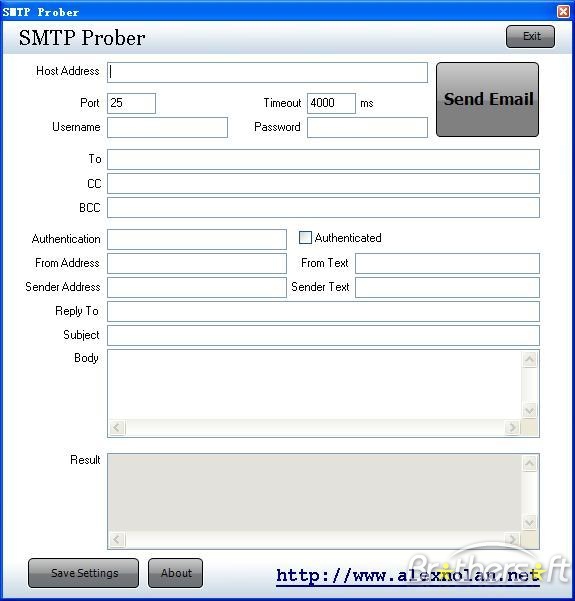


Be the first to comment