 SkyHistory is a Skype application to save and manage your Skype chat history and call logs regardless of the client settings. All settings and history location will remain the same, you will find it in the same folder on your computer, flash or USB-drive.
SkyHistory is a Skype application to save and manage your Skype chat history and call logs regardless of the client settings. All settings and history location will remain the same, you will find it in the same folder on your computer, flash or USB-drive.
SkyHistory will help you to easily define Skype contacts whose chat history should be stored. You can quickly and easily find any chat session or any instant message using search and filtering systems, common Skype users groups, latest history sessions or Skype in-built calendar.
With SkyHistory you can easily organize a single database to store chat history for all Skype clients you use: at home, at work or on your laptop. To do this you just need to select a proper location for your database with the history and settings on a portable flash-drive or USB-drive.
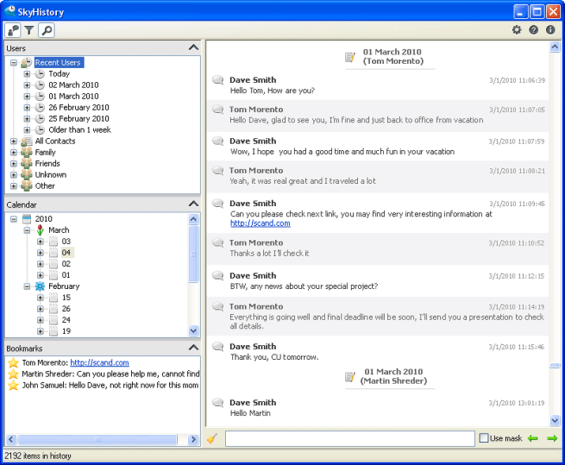
Features:
- Tracking chat history using the Skype SDK regardless of the global settings
- Users can define Skype contacts whose history should be tracked or ignored at any given moment
- Easy and intuitive search for messages based on
- most recent chats history
- multiple users selection
- common Skype user groups
- built-in events calendar
- quick text fragments lookup system
- filtering by text fragments system
- Possibility to mark important messages and add them to bookmarks
- Possibility to delete a message or the whole chat session from the database
- Users can change the location of the history database and user settings to ensure the data safety or to share them with other Skype users
- Possibility to import the existing database
- Easily customizable user interface
- Possibility to customize the history layout including font family, font size and color individually for each message type and message element
- Possibility to view history in the context menu upon right-clicking on a contact on your Skype conta

Be the first to comment