Service Manager is a free tool which can provide a host of low-level information about your Windows services and drivers, and includes a few useful control options, too. It provides much more information than you’ll get from Windows own Services applet. At a glance you can see a service’s short and full name, whether it has a process or its own or shares one with others, its process ID, executable file name, startup type, status and more.
But Service Manager is also better at helping you zooming in on the data you need. In just a couple of clicks you could, say, choose to view only the running services installed by your applications, perfect if you’re troubleshooting system or security problems, or just looking to optimise your system.
[advt]It is just as good at filtering drivers: you can view all of them, kernel or file system drivers, either from Microsoft or third parties.
Double-clicking any driver or filter will tell you more about it: the display name, launch command, start type, the user account it’s running in, and more.
And you can also kill a particular process, disable a service, even remove a driver or service entirely. Which can be very useful, but be extremely careful: remove some critical kernel driver, say, and you may cripple your PC.
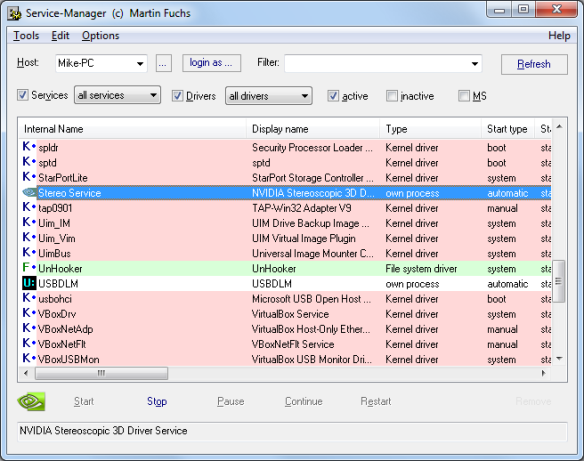


Be the first to comment