Clipboard Recorder saves all clips from the system clipboard for later use. You can then select and paste clipboard data from your history into any Windows application by using the Win+V hotkey, or a variety of other method. Clipboard Recorder supports RTF text, HTML, CSV and images etc. It also supports transferring clipboard data between different machines.
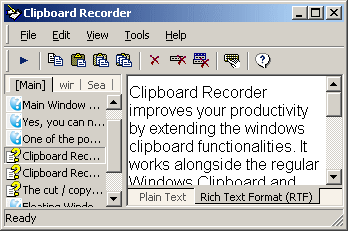
- [advt]Clipboard Recorder provides four easy ways to select the records: Popup Window, Floating Window, Menu Window and the Main Window. The selected clipboard records will be pasted to your working application directly just as if you have pressed “Ctrl + V”!
- Supports a variety of formats. Including RTF text, HTML, CSV, Bitmap, Meta file and Embedded Object.
- Supports Transferring clipboard data between computers.
- Works seamlessly with Microsoft Office and other applications.
- Small and Highly optimized. Uses negligible resources

Be the first to comment