PhotoWipe is an image processing tool that magically removes unwanted objects from your photos. Just paint over them in black, and click go. Uncovers hidden details in your photos. It removes wrinkles, or it can remove entire facial features.
PhotoWipe uses a modified version of the greycstoration image processing library, which was created by David Tschumperle. The library has been changed to be able to communicate with the main PhotoWipe program via shared memory and windows messages, which are must faster than temporary files.
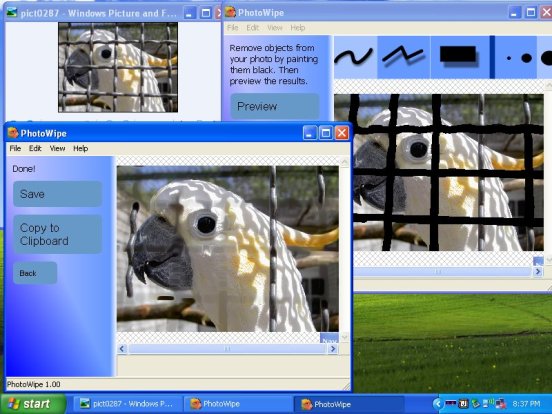
How It works:
- First, open the original image. To make it easy, you can drag an image from any folder and drop it into the PhotoWipe application.
- Next, paint the parts that you don’t want black. PhotoWipe works best when covering small, or long and thin portions of the photo. Otherwise, it is harder to guess what should be there.
- After you have done blacking out parts of the photo, you can preview the result. PhotoWipe can take several minutes to do its work, and you will be able to see what is going on the whole time. Presto, now you can save the finished product, or copy it to the clipboard.

Be the first to comment