Remount is a command-line tool which makes it easy to change the letter for a particular Windows drive. You’ve connected a USB drive and it doesn’t have the drive letter it normally gets, so a backup routine no longer works. Fixing this via the normal Windows 7 route might require you to launch the Computer Management applet, then click Disk Management, right-click the drive, select Change Drive Letter and Paths, click the Volume, click Change and so on.
With Remount, though, you can simply enter something like: remount k: m: and, in this case, it’ll change drive K: to M: for you.
At least, it’ll do this if Windows allows it. If the drive is in use for some reason then it won’t, which is actually a good thing (this means you can’t switch your system drive to some other drive letter by accident).
[advt]If you know what you’re doing, though, there are command line switches to, say, swap drive letters which are both in use, or force through whatever drive switch you like. These are best avoided, though, as the results can be very unpredictable.
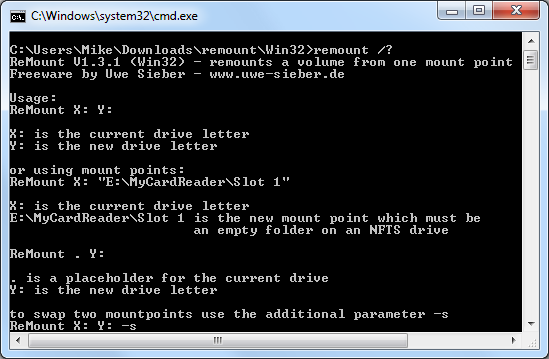


Be the first to comment