 The Easy Photo Uploader for Facebook is a software that re-sizes and uploads images to Facebook without having to log in through your browser. Because the photos are re-sized on your computer with the optimized re-sizer, you can upload pictures to Facebook faster than Facebook’s applet.
The Easy Photo Uploader for Facebook is a software that re-sizes and uploads images to Facebook without having to log in through your browser. Because the photos are re-sized on your computer with the optimized re-sizer, you can upload pictures to Facebook faster than Facebook’s applet.
Easy Photo Uploader can use installed WIC codec, so you can also directly upload your raw photo files (.CR2,.NEF,.MRW,etc) they will be converted to jpeg automatically for you with the highest quality possible and for that you can download a universal 32 / 64bits wic codec.
Select your account, select or create a new facebook photo album, and the program will resize to the maximum resolution allowed by facebook. Easily speeding up the transfer by resizing directly on your computer before submitting the files to facebook.
Download Easy Facebook Photo Uploader for Facebook

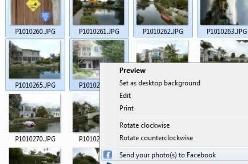
How to upload photos to Facebook:
- Step 1 – Select your pictures from the File explorer and right-click to view the options.
- Step 2 – Select your Facebook account or enter your Facebook login and password.
- Step 3 – Select which album you want the pictures to be posted on Facebook. The Facebook uploader can also be used to create a new album without having to access the Facebook control panel.
- Your Facebook Photo Upload is now finished. That’s all you have to do to upload Facebook pic. Click next and the Facebook Picture Uploader will re-size and post all the pictures into your Facebook album.


Be the first to comment