PREDATOR is a free tool that creates a tiny 1KB lock file on a USB flash drive that you leave plugged in to your PC. When you want to take a break, just take the USB key with you, and in a few seconds PREDATOR detects it’s gone and blanks the screen. Plug it back in again when you return, PREDATOR restores the screen and you carry on where you left off. It’s all very easy, and there’s no need to ever enter your system password.
If the USB key disappears, or doesn’t work for whatever reason, then you can enter a separate PREDATOR password to restore access to your system. Snoopers could try the same “back door”, but any failed password attempts are logged and shown to you when you return – if someone’s tried to break in, then PREDATOR will make sure you know about it right away.
Features
- PREDATOR records all security-related events in a log file: start, alarms, stop. By reading this log, you will know if intruders have tried to use your computer while you have been away.
- PREDATOR can replicate this log on your Twitter account, allowing you to remotely monitor all access-control activity on your PC.
- [advt]PREDATOR frequently changes the security codes recorded on your USB drive. If an intruder manages to copy your stick, this copy will not work because the codes on your own stick will have changed in the meantime.
- PREDATOR disables the Windows task manager when you unplug the USB drive. Nobody can stop it with Ctrl-Alt-Del.
- PREDATOR disables the CD Autorun feature in Windows, to prevent intruders from running malware on specially crafted CDs.
- PREDATOR lets you regain control of your computer if you lose your stick: when you start the software for the first time, you set a password that will unlock your session if your USB drive is not available.
- PREDATOR can sound an audible alarm if somebody enters an invalid password.
- And finally,PREDATOR can protect several PCs with the same USB flash drive, e.g. your home and office computers.
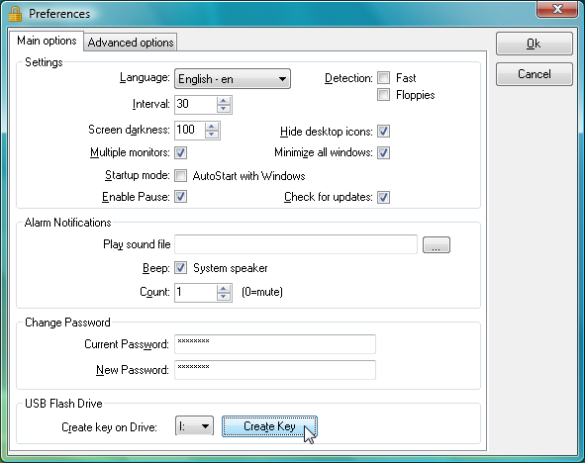


Be the first to comment