PiccyFix is an online image editor, with this you can add special effect such as Bars & Grids, Blur, Sharpen, Emboss, Sketchy, Interlace, Mesh, Grainy, Bleed, Pixelate or Edge Detection etc. With PiccyFix you can Browse/Choose your photo/picture file on your pc. Uploaded formats are .jpg, .gif, .bmp, or .png up to 20MB.
You don’t need anything about photo or image manipulation. Just choose the best picture on each wizard by uploading option. At every step, you can see the effects on your original picture and what it will look like as you go along.
Piccyfix won’t modify your original pic on your computer. It create a completely new picture to download when you have finished. After the upload has completed Piccyfix page will automatically refresh and the wizard will start.
At the end of the wizard, you’ll get a temporary link to download your fixed Piccy to your pc or mac, and if you have chosen Hosting, an extra (permanent) link for that too. You can get help before you start, click on the ‘How-to advice section’.
With Piccyfix all rotations are possible (90 degrees, upside down, and 270 degrees), the image has been flipped in different ways, you can change your image to black and white, sepia – tone, color, Negative etc, Cropping the image allows you to keep the part you want, and cut the rest out completely. You can add color border also.
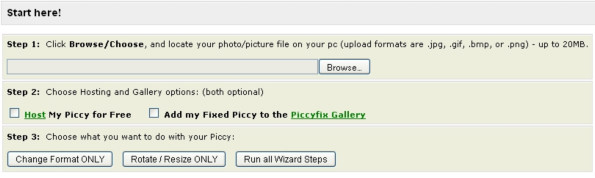
Features
- Upload
- Rotate
- [advt]Flip
- Crop
- Colorize/Tint
- Brightness
- Contrast
- Effects
- Border
- Size/Resize
- Picture Format
- Generate
- Hosting
- Gallery


Be the first to comment