OpenWith Enhanced is a Windows extension which helps you to find new applications that can handle a particular file type. You might have downloaded a file, for instance, only to discover that none of your programs can open it. Right-click the file, select Open With or Open with > Choose Default Program and the standard window will appear – with a few OpenWith Enhanced additions.
[advt]This time you won’t only see applications on your system which can open the file type. OpenWith Enhanced also displays the most popular applications selected by previous users of the program, which can also successfully open these files. And so when we right-clicked an Excel spreadsheet, for example, it didn’t only see Excel; OpenWith Enhanced also displayed icons for the Microsoft Office Excel Viewer, OpenOffice Calc, LibreOffice Calc and more. Hovering your mouse cursor over an icon tells you more, and double-clicking opens a browser window at the relevant program download page.
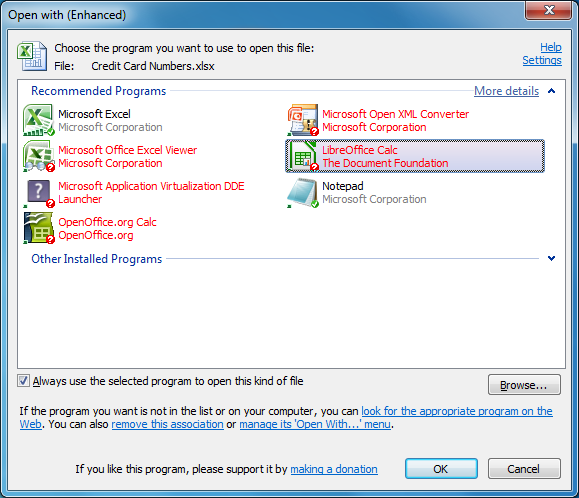


Be the first to comment