Crazy Browser is a powerful Web browser. It provides many features that make surfing the web more comfortable and less confusing. It has the ability to open multiple sites and windows inside a single browser task.
Crazy Browser is tabbed web browser that uses the Internet Explorer engine. It has built-in popup blocker, JavaScript error suppression, tab status indicators, multiple monitor support and more.
Highlights
- Tabbed Browsing: It has the ability to open multiple sites and windows inside a single browser task. Web pages are organized on tabs to prevent your screen from getting cluttered.
- Built-in Ad Blocker(content filter) and Smart Pop-up Blocker: Crazy Browser allows you to prevent most ads and pop-up windows from appearing over pages you want to view while you’re using the Internet.
- Customizable Mouse Navigation (Mouse Gesture): A fast way to control the Web Browser. Mouse gestures can provide quick access to common functions of Crazy Browser.
- Plug-ins: Currently, Crazy Browser supports for 3 kinds of plug-ins: COM Objects, Scripts and Executable Files.
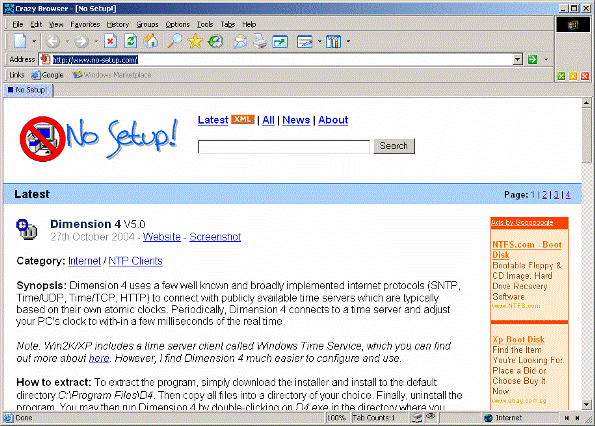
Crazy Browser is Freeware.
- [advt]Groups: You can set up several different groups of sites that all open on different tabs with just one click.
- Multimedia Data Loading: Control the download of multimedia, ActiveX, Images, Videos…
- Handle multiple monitors
- Tab status indicators
- Middle mouse button click on links open on new tab
- Zooming Web page


Be the first to comment