 Nokia Reader App from Nokia Beta Labs is one of the fastest and easiest way to keep on top of the news from your favorite blogs or news sites, or anything else that has an RSS feed for that matter.
Nokia Reader App from Nokia Beta Labs is one of the fastest and easiest way to keep on top of the news from your favorite blogs or news sites, or anything else that has an RSS feed for that matter.
Nokia Reader is a simple and easy to use RSS reader to manage news feeds on your Symbian^3 or S60 5th Edition devices. Reader pushes your favorite news feeds to your homescreen allowing you to quickly catch up on current events.
This useful application is easy to setup. Just select your favorite feeds from a pre-populated list of the major news sources or add a new feed by typing the website address and Reader will search for the RSS feed.
It has got push notification feature, which means the backend server is doing all the hard work for you, pushing content to your mobile when it’s available – saving battery life and data costs. This app has very modest battery consumption.
It sends stories instantly to your Nokia phone, in a simple text-based format. The Nokia Reader shows you a list of the latest headlines from all your RSS feeds on one page, selecting one story will open a few lines for you to read to see if you want to read further. Pressing the Read more text will navigate you to the news page where you can read the article, in full.

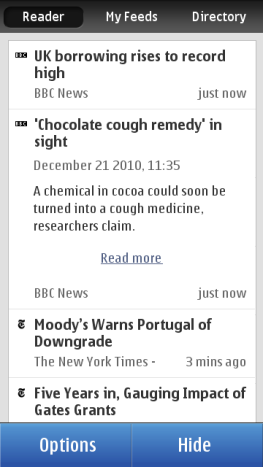
Main Features:
- Uses push notifications [advt]
- Content directory
- Homescreen widget
- Supports Nokia Account
- Supported devices
Nokia Reader is compatible with S60 5th Edition (excluding Nokia 5800 XpressMusic) and Symbian^3 devices. Nokia Reader has been tested to work with Nokia N97, Nokia N97 Mini, Nokia X6, Nokia N8 and Nokia C7.
httpv://www.youtube.com/watch?v=z6urdfGgjSc
Adding news items to Nokia Reader
Once you have loaded the app, use the menu bar at the top to select My Feeds. If you know the RSS address, type the URL into the text box at the top, followed by the OK button.
If you don’t know the URL and want to browse a directory of feeds, select Directory from the top menu. The list that will appear shows a variety of categories from Entertainment to Technology, Nokia even have their own RSS feed so there is no reason to miss the latest happenings right from Nokia Conversations.
Reader, in the top menu bar is where all your feeds are displayed, updating in real-time. If you navigate back to your homescreen and add the Reader widget to a spare slot (if you have one), your news can be easily read, as it scrolls through the latest RSS feed items.[source]


Be the first to comment