 Lightscreen is a lightweight screen shooting application for Microsoft Windows used to automate the process of saving and cataloging screenshots. You can place it on your USB flash drive, iPod, portable hard drive or a CD and use it on any computer, without leaving any personal information behind.
Lightscreen is a lightweight screen shooting application for Microsoft Windows used to automate the process of saving and cataloging screenshots. You can place it on your USB flash drive, iPod, portable hard drive or a CD and use it on any computer, without leaving any personal information behind.
It operates as a hidden background process that is invoked with one (or multiple) hotkeys and then saves a screenshot file to disk according to the user’s preferences. It has no built-in editing or annotation tools.
It has no built-in editing or annotation tools. Lightscreen has features to set a delay time and saved with a choice of JPG, BMP or PNG format to auto-numbered filenames and copied to the clipboard. Unlike the ScreenCaptor utility or the Snipping Tool built into Windows Vista, Lightscreen has no built-in editing or annotation tools, leaving any editing tasks to separate applications like Paint.NET.
Windows Vista users will need to right-click on the setup application and choose “Run as Administrator” if installing to the Program Files folder. Lightscreen is a free download for Windows users.
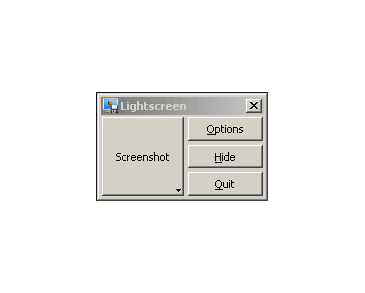
[advt]
Features
- Snap screenshots of the current desktop (or sections)
- Custom path support (ability to save screenshots anywhere on your device)
- Save your screenshots in different formats (PNG, JPEG, etc..)
- Screenshot delay
- Can execute at Windows startup (hidden or displaying the main window)
- System tray icon for easy access
- Five configurable actions, each with it’s own hotkey (screen, window, area, etc)
- A notification when the screenshot is taken

Be the first to comment