iLibs create, manage and edit several iTunes libraries on a single computer and switch between them without ending up with music you don’t want on your iPod or losing precious songs by mistake. You can manage multiple iTunes libraries without risk or confusion, Switch between iPods and iPod users safely and comfortably.
With iLibs, you can easily create and control more than one iTunes library, while logged in the same Windows account, on the same computer. Create different users and new libraries for each of them, either from scratch or from your existing libraries or the ones of another user.
Create multiple iPod users and dedicated iTunes libraries
- Create as many iPod, iTouch, iPhone and iTunes users as necessary
- Organize unlimited libraries into user profiles
- Create new libraries from scratch or from existing libraries
- Enjoy consistent libraries based on grenres, iPod, iPod owners, iPod capacities
Manage and rename iTunes libraries separately
- Rename users and libraries easily
- Open any iTunes library to manage its contents
- Manage several iPods and iPod users separately and safely
Switch between separate iTunes libraries
- [advt]Switch from one user or library to another in a click
- Avoid mixing users or iPod music unwantingly
- Send music from an iPod to its dedicated library
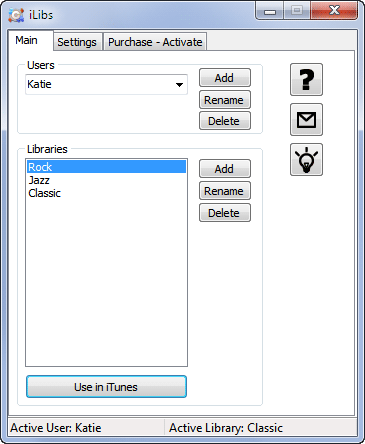


Be the first to comment