
How do I set up a free @facebook.com email address?
To set up a free @facebook.com address, go to your Messages view and click the “Claim your Facebook email” link.
Your email address will match your public username, for example:
Profile: facebook.com/username
Email: [email protected]
If you don’t have a username yet, you can choose one when you create your email address.
Once you set up your email address, people can email you using any traditional email system (e.g., Hotmail, Yahoo or Gmail), and the emails will be delivered to your Facebook Messages. When you send messages to external email addresses, the emails will be formatted to look like Facebook messages, including your name, your profile picture and your message.
Why would I want to set up a Facebook email address? How does email work with messages?
There are many benefits to claiming your Facebook email address:
- It’s free and easy to set up.
- Having your email integrated with your messages, chats and texts makes it easier to check them all at once. And if you are looking for a message later, you don’t have to worry about how it was sent since all your different types of messages are in one place.
- Your Facebook messages are compatible with traditional email systems (e.g., Hotmail, Yahoo or Gmail). When people send you emails from these external systems, they’re delivered directly to your Facebook Messages. And when you send messages to external email addresses, they’re formatted to look like your messages on Facebook, including your name and profile picture along with your message.
- Owning your @facebook.com address makes it easier for friends and family who are not on Facebook yet to connect with you.
- Your other email addresses may change over time, but your Facebook email never does.
How do I turn off my Facebook email?
Once you’ve created a messaging address, it will always be your [email protected]. If you do not wish to receive messages sent to this address, you can adjust your messages privacy setting.

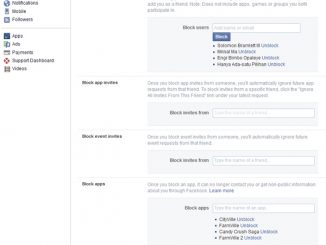

Be the first to comment