 Long URLs that comes when you click on ‘Link option‘ are one of the most annoying things in Google Maps. These long URL’s creates more problem when we wish to link a location using Twitter which allow only 140 characters in a tweet and URLs google map provide will contain more than 150 characters. Long URLs usually break when quoted in an email message and thus won’t work.
Long URLs that comes when you click on ‘Link option‘ are one of the most annoying things in Google Maps. These long URL’s creates more problem when we wish to link a location using Twitter which allow only 140 characters in a tweet and URLs google map provide will contain more than 150 characters. Long URLs usually break when quoted in an email message and thus won’t work.
In order to solve those troubles with long URLs in Google map, Google integrated its URL shortening service to Google Maps. It shorten the Maps “Link” to be a more compact URL which can be easily shared through internet as tweets, emails, sms, etc.
Since it is a Google Labs feature we have to enable it manually.
How to activate URL Shortener in Google Maps
- Goto http://maps.google.com/maps?showlabs=1
- Enable Short URL
- Click Save Changes
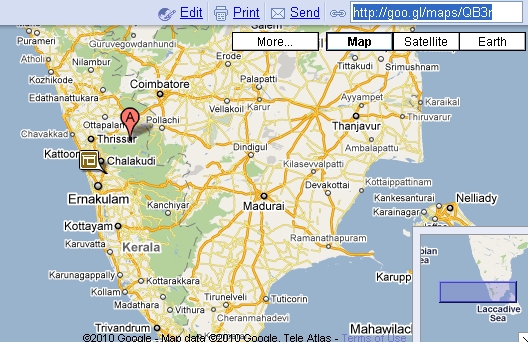
[advt]
Once you enable the Short URL option, whenever you click on the Google Maps ‘Link’ button you will get a short URL instead of those unfeasibly long annoying ones.
To try out the new feature, we typed Trivandrum in google map. With the Short URL feature turned off, our shareable URL for this address was http://maps.google.com/maps?f=q&source=s_q&hl=en&geocode=&q=trivandrum,kerala&sll=37.0625,-95.677068&sspn=28.114729,86.572266&ie=UTF8&hq=&hnear=Trivandrum,+Thiruvananthapuram,+Kerala+695001,+India&ll=8.48986,76.949615&spn=0.06163,0.169086&z=13.
After turning on Short URL Feature of Google Labs, that long URL changed to http://goo.gl/maps/QbON. Cool, isn’t it?


Be the first to comment