
Google released a new Android app ‘Google Handwriting Input’, which allows you to handwrite text on your phone or tablet in 82 languages, including the Indian languages Malayalam, Tamil, Kannada, Telugu, Hindi, Marathi, Punjabi, Odia, Bengali and Gujarati.
This Handwriting input tool was released on April 15, 2015 and it works across your Android phones and tablets running Android 4.0.3 and up.
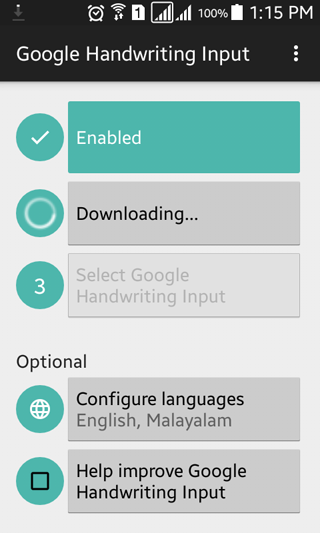 Even if you claim your handwriting is terrible, try it out to see that even it is recognized correctly! In the Android Apps page, you can find that a lot of people vouch for that, on various languages.
Even if you claim your handwriting is terrible, try it out to see that even it is recognized correctly! In the Android Apps page, you can find that a lot of people vouch for that, on various languages.
Great start Works really well, and even I can’t read my own handwriting.
Google Handwriting Input supports printed and cursive writing, with or without a stylus. It also supports hundreds of emojis, so you can express yourself in any Android app.
Visit Google Play Store and install the app, open it and it will lead you through the steps to enable it.
You can write partial words, write two lines, or rotate your device to landscape orientation. It also support partial overlap in the input.
To change settings anytime, Go to “Settings -> Languages & input -> Google Handwriting Input Settings”. Alternatively, long-press the globe button to open the Google Handwriting Input Settings directly.
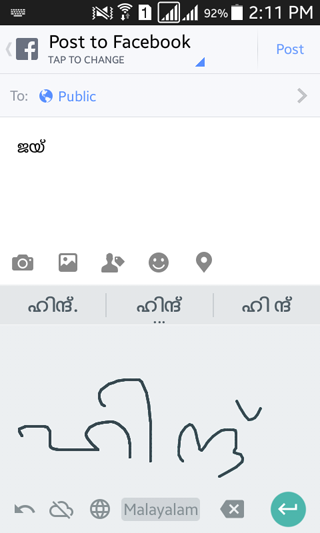 In order to select Malayalam and other Indian languages for Handwriting recognition, in the settings, go to “Input Languages”. You can turn off “Use system language” and choose any languages you like. Enabling more languages may require the download of additional data for the recognition to work.
In order to select Malayalam and other Indian languages for Handwriting recognition, in the settings, go to “Input Languages”. You can turn off “Use system language” and choose any languages you like. Enabling more languages may require the download of additional data for the recognition to work.
The recognition can happen on the device or on a Google server. Recognition on a Google server will usually produce more accurate results but the data needs to be sent over the network for recognition. You can decide which option is currently preferable for you.
Visit Google help page if you need any further assistance.


Be the first to comment