 Gmail has developed an advanced opt-in security feature called 2-step verification that makes your Google Account significantly more secure by helping to verify that you are the real owner of your account, there by providing the same advanced protection to all users.
Gmail has developed an advanced opt-in security feature called 2-step verification that makes your Google Account significantly more secure by helping to verify that you are the real owner of your account, there by providing the same advanced protection to all users.
The 2-step verification requires two independent factors for authentication, like you might see on banking websites – password, and a code obtained using your phone. This option will be available on your Account Settings page that looks like this:
[advt]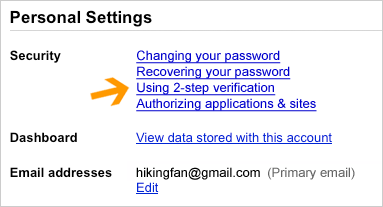
A user-friendly set-up wizard will guide you through the process, including setting up a backup phone and creating backup codes in case you lose access to your primary phone. Once you enable 2-step verification, you’ll see an extra page that prompts you for a code when you sign in to your account.
After entering your password, Google will call you with the code, send you an SMS message or give you the choice to generate the code for yourself using a mobile application on your Android, BlackBerry or iPhone device.
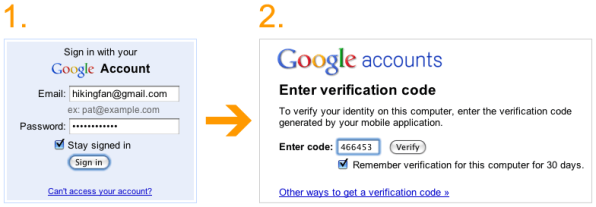
This extra step will significantly improve the security of your Google Account because it requires the powerful combination of your username and password and your phone. A hacker would need access to both of these factors to gain access to your account.
If you like, you can always choose a “Remember verification for this computer for 30 days” option, and you won’t need to re-enter a code for another 30 days. You can also set up one-time application-specific passwords to sign in to your account from non-browser based applications that are designed to only ask for a password, and cannot prompt for the code.


Be the first to comment