SequoiaView is a disk browsing tool based on the principle of treemaps, it uses a visualization technique called “cushion treemaps” to provide you with a single picture of the entire contents of your hard drive. You can use it to locate those large files that you haven’t accessed in one year, or to quickly locate the largest picture files on your drive.
The principle is simple: each time a rectangle is subdivided, ridges are added. The result is a pattern of hierarchical cushions that show the structure in the directories and files. The user can set the height of the ridges as well as using lower ridges for deeper nested levels, offering a choice between displaying global information (high level directories) or detailed info such as individual files. The user can also choose between the original cushions and the squarified cushions.[advt]
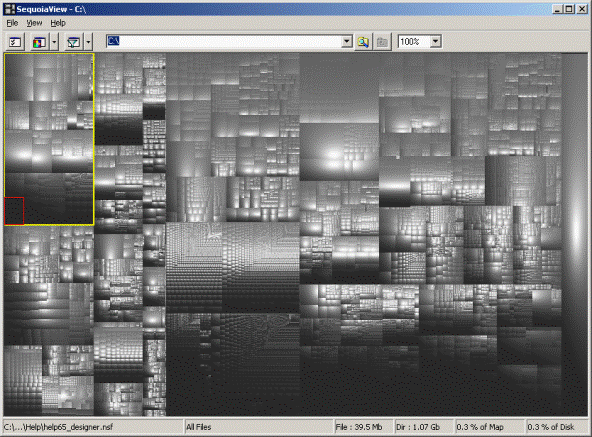
Files and directories can be selected, inspected and opened, but can not be modified directly. Users can define different color schemes to facilitate identification of certain file types or load a ready-made color scheme from disk. Files can be filtered on name, size as well as creation, modification or last access date or any combination of these.


Be the first to comment