Marxio Timer is a powerful timer and reminder tool which executes scheduled tasks (turn off PC, restart, lock screen, display text, run selected application) at any time you want: after n minutes, before, every, after idle time, every idle time, once, when cpu above or below given value for a specified period. It is the perfect tool to program your computer to perform certain actions without needing your constant attention. The program lets you select the type of task and the moment when it should be done, and includes some additional features such as showing a countdown window or taking a screenshot.
Marxio Timer includes a very interesting feature: the ability to save user profiles and even create a desktop shortcut for them for quick start of created tasks. This program is ideal for such purpose like: timer, reminder, parental control, energy saver or just running other applications automatically at selected time.
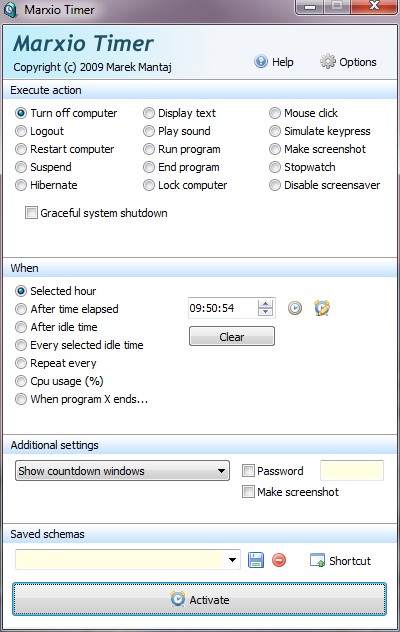
Marxio Timer is a scheduler that supports up to 16 predefined actions such as turn off/restart computer, display text or play sound, run/terminate programs etc. Many options are available for configuring when actions are executed, including at selected hour, cyclically, after selected amount of time elapses, CPU usage above/below certain value etc. Marxio Timer optionally displays a countdown window, and it can be minimized to the system tray. It can also repeat actions after n minutes or start countdown seconds to execute action. Marxio Timer can display countdown window, can be minimized to icon on taskbar or hidden from user eyes completely. Started actions can be secured with password – no terminate possible if user doesn’t know the right password. Created actions can be saved for further use or a shortcut can be put on desktop to speed up access to created actions.


Be the first to comment