 Dropbox released an important update for its android app. Now Dropbox for android can automatically upload your photos and videos to Dropbox using Wi-Fi or your data plan. They’re all uploaded at original size and full quality, and saved to a private folder in your Dropbox called Camera Uploads where they’re ready to view or share. This is currently rolling out for Android and will sooner be available for iOS.
Dropbox released an important update for its android app. Now Dropbox for android can automatically upload your photos and videos to Dropbox using Wi-Fi or your data plan. They’re all uploaded at original size and full quality, and saved to a private folder in your Dropbox called Camera Uploads where they’re ready to view or share. This is currently rolling out for Android and will sooner be available for iOS.
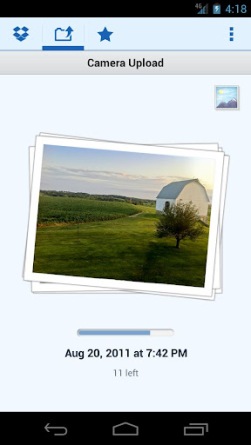 Meanwhile, the new version of Dropbox Windows and Mac desktop apps can automatically upload from just about any camera, smartphone, tablet, or SD card you connect to your computer. If you’ve got great shots stranded on your Coolpix or piling up on your Canon 5D, all you’ve got to do is plug it in.
Meanwhile, the new version of Dropbox Windows and Mac desktop apps can automatically upload from just about any camera, smartphone, tablet, or SD card you connect to your computer. If you’ve got great shots stranded on your Coolpix or piling up on your Canon 5D, all you’ve got to do is plug it in.
Once your photos have been automatically uploaded to Dropbox, you’ll be able to check them out using a sneak peek of Dropbox new website. The new dropbox.com makes it way more fun and easy to flip through your pictures, where they’ll be as big and beautiful as your screen allows.
To help you get started saving your photos, Dropbox team will give you 500 MB of Dropbox space for your first automatic upload. As you take more photos and videos, you can use this feature to automatically upload up to a total of 3 GB extra for free.


Be the first to comment