 DriverMax is a new tool that finds and downloads the latest driver updates for your computer. You can also export all your current drivers (or just the ones that work ok) to a compressed file. After reinstalling Windows you will have everything in one place! Windows stores all versions of older drivers just in case you want to go back; sometimes it messes up older versions with more recent ones. The Driver Backup option will only export the drivers you select by copying the needed files to a compressed ZIP file.
DriverMax is a new tool that finds and downloads the latest driver updates for your computer. You can also export all your current drivers (or just the ones that work ok) to a compressed file. After reinstalling Windows you will have everything in one place! Windows stores all versions of older drivers just in case you want to go back; sometimes it messes up older versions with more recent ones. The Driver Backup option will only export the drivers you select by copying the needed files to a compressed ZIP file.
The DriverMax Agent is a tool that sits quietly in the System Tray and informs you whenever there’s an update for your drivers, giving the possibility to download and install them on the fly.
This application is able not only to back up drivers and restore them, but also to check online for the newest drivers, identify the unknown hardware on your computer and even create a detailed report with hardware information. Checking online for the latest drivers is another important goodie that’s worth mentioning, but keep in mind that you will need an Internet connection plus a DriverMax account that can be easily created straight from within the program.
Backing up drivers and restoring them is indeed a simple task because the whole procedure has been designed as a wizard, asking you to choose the software you wish to be included in the package. You can even sort them by type, which means it gives you the power to back up separately the monitor drivers, the processor and so on.
Features of DriverMax
- Highest performance CPUs
- Highest performance video cards
- Most popular CPUs
- Most popular video cards
- More hardware information
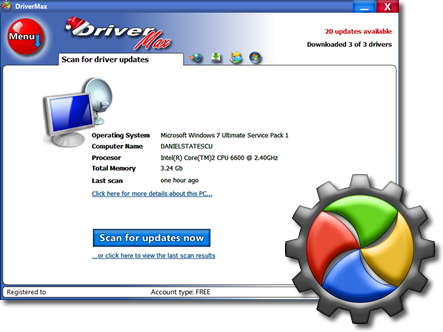


Be the first to comment