The PDF-XChange Viewer is smaller, faster and more feature rich than any other FREE PDF Reader/Viewer/Editor available. Those wishing to View/Modify or perform simple editing of PDF files on their Windows PC’s can consider this as a FREE alternative. This version also allows users to try the extended functionality offered by the PDF-XChange Viewer ‘PRO’ in evaluation mode – for free. Also included are the very powerful PDF-XChange Shell Extensions and iFilter.
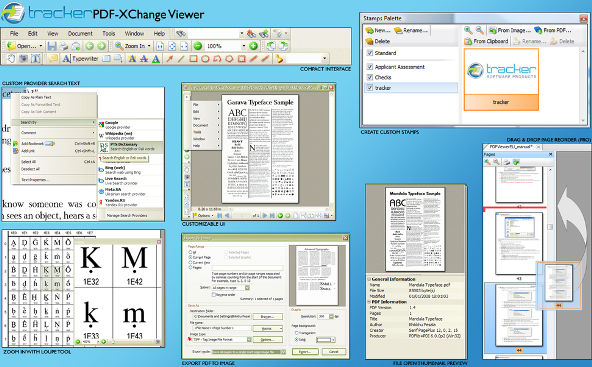
Features
- [advt] Add Comments and Annotations to any PDF file (subject to security settings) – unlike the Adobe Viewer which requires the PDF creation tool to be ‘certified’ by Adobe.
- Add & apply Custom Stamps from any Image or PDF File and even your Windows Clip board.
- Measurement Tools incl. perimeter and area
- Mark-up pages with text and objects
- Type directly on any PDF page, not just Adobe enabled forms documents – in Typewriter mode.
- Export PDF pages or entire files to any one of the supported Image formats including BMP, JPEG, TIFF, PNG and many more.
- Extract text from a PDF page/File
- Make your navigation of large or complex PDF files both simple and enjoyable with the extended functionality of our ‘Loupe’ and the ‘Pan’ Window tools
- PDF Security Support including 40/128 bit RC4 and 128/256 bit AES Encryption Password and Permissions Add/Edit
- Data Execution Prevention (DEP) – stops the execution of nefarious scripts from Virus’s/trojans etc.
- Fill and Save Adobe Forms to disk, email or ‘post’ -including XFA and dynamic forms
- UI Customization (color scheme, borders, scroll bars visibility).
- Full Javascript Engine included
- Store/Restore of last opened files (last session)
- Updated JPEG2000 Compression support – improving speed.
- Plug-Ins for both MS IE or Firefox Browser’s included
- Auto-Highlights Fillable Form Fields
- Adobe Porfolios Supported
- Send PDF files via email from viewer
- Customize User Interface (Toolbar options etc)
- Undo/Redo functionality for text editor
- Support for PDF File Attachments (portfolio)
- Set default viewing preferences for PDF files
- Import/Export Reader default settings
- Compatible with Windows 2000 and later (32/64 bit)
- Ruler, Snap To Grid and Guidelines
- Simple editing options
- Add/Edit/Move Bookmarks
- Delete Pages
- Move Pages – By Drag&drop in Thumbnails View.
- Insert/Import Pages (from existing PDF files)
- Extract pages to a new file (PDF or Image format – 15 formats supported)
- Crop Pages/Files
- Flatten Annotations/Comments
- Insert Blank page
- Summarize Comments
- Export Comments
- Scan Direct to PDF
- Create PDF documents from text and RTF files
- Convert 15 supported image formats to PDF
- Add Digital Signatures


Be the first to comment