McAfee ShareScan provides a simple way to identify all the connected devices on your network, while displaying information about whatever they might be sharing. It will automatically detect your network and IP address. Click the Start button (bottom left) to have it check the specified IP address range, and any connected computers will be listed.
You can use the program as a quick network browser, then. If you’re not sure about the IP address of your network storage advice, say, or its network name, then ShareScan will quickly reveal all. And you’ll also get a quick indication of what the device is sharing (folders, printers, devices and so on).
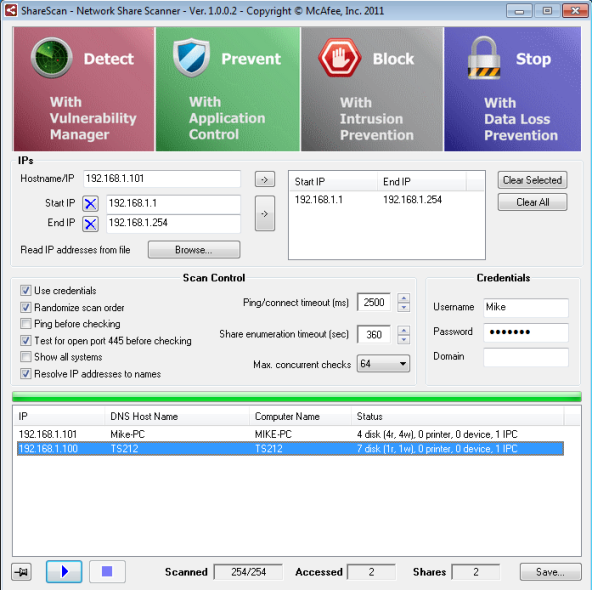


Be the first to comment