MyEventViewer is a simple alternative to the standard event viewer of Windows. MyEventViewer allows you to watch multiple event logs in one list, as well as the event description and data are displayed in the main window, instead of opening a new one. Also, with MyEventViewer you can easily select multiple event items and then save them to HTML/Text/XML file, or copy them to the clipboard (Ctrl+C) and then paste them into Excel.
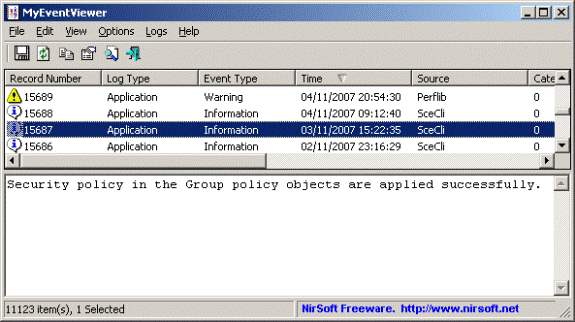
[advt]Using MyEventViewer
MyEventViewer doesn’t require any installation process or additional DLL files. In order to start using it, simply run the executable file – MyEventViewer.exe.
The main window of MyEventViewer has 2 panes: The upper pane displays the list of all events. When you select a single event in the upper pane, the lower pane display the description and data of the selected event.
By default, all event logs are displayed in the main window of MyEventViewer. You can easily remove/add the logs that you want to view by using the ‘Logs’ menu. MyEventViewer allows you to read event data from one or more .evt file by using /LoadFiles command-line parameter. For every .evt filename, you must specify the appropriate log type name. Language translator helps the MyEventViewer to convert another languages.


Be the first to comment