 Download All Files is an android app in which you can download all files from the web & save all attachments in Gmail, Email, TouchDown. This is not stand alone app. It is like a plugin to the browser. You can run it from the browser by clicking a link you wish to download or by clicking “preview” from gmail app.
Download All Files is an android app in which you can download all files from the web & save all attachments in Gmail, Email, TouchDown. This is not stand alone app. It is like a plugin to the browser. You can run it from the browser by clicking a link you wish to download or by clicking “preview” from gmail app.
Download Download All Files For Android [androidqrcode: com.hwkrbbt.downloadall]
Features
- download all file types from the web: APK, RAR, ZIP, EXE, MP3, DOC (Word), XLS (Excel),
- save all Gmail app, Email app & Touchdown app attachments to your SD card.
In the browser simply click on file link that you wish to download. File download should start automatically, and you should be able to see download progress in the notification bar (at the top of the screen).
Without using this program, both the browser and the email apps would allow you to download only certain file types to your phone like JPG, GIF, while blocking you from downloading other files like: APK (Android apps), ZIP, RAR (archives), EXE (Windows programs), MP3 (music), PDF, DOC (Microsoft Word), XLS (Microsoft Excel), etc.
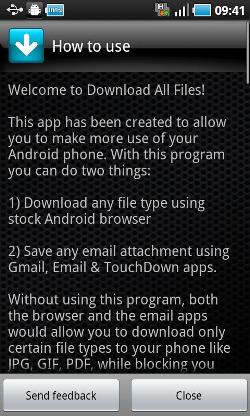
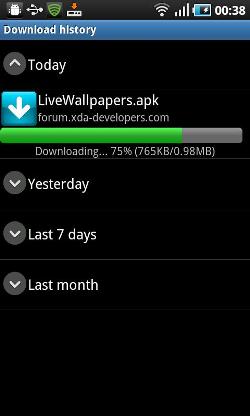

Be the first to comment