DumpIt is a compact portable tool which makes it easy to save the contents of your PC’s RAM. It’s a console utility, but there’s no need to open a command line, or master a host of cryptic command line switches. Instead, all you do is double-clicking the program’s executable press “Y” to confirm that you’re “sure you want to continue”, DumpIt will save the contents of RAM to a file in DumpIt’s current folder.
[advt]DumpIt will save your entire 3GB user address space on a 32-bit Windows system, and the contents of your entire installed RAM on a 64-bit system.
Dump the RAM to disk, use something like the hex editor HxD to open the file, and you can search for a phrase which you know was in the text. With any luck you’ll find it and while you won’t be able to copy and paste the text from RAM, or easily extract images or binary data, you can at least read it and retype the text elsewhere.
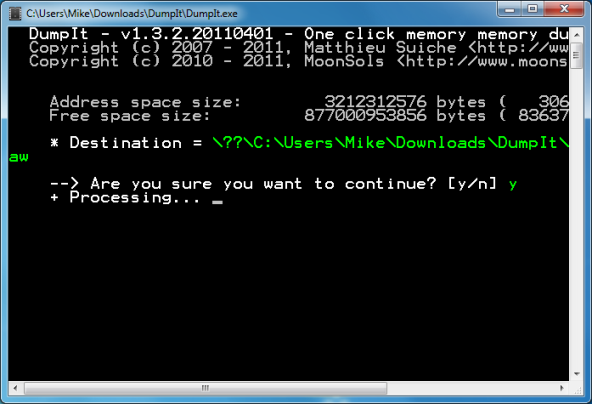


Be the first to comment