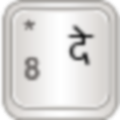 Devanagari layout is an extension for AnySoftKeyboard. You can use it to type Hindi, Sanskrit, Marathi etc. The layout is based on Baraha which is far easier than inscript.
Devanagari layout is an extension for AnySoftKeyboard. You can use it to type Hindi, Sanskrit, Marathi etc. The layout is based on Baraha which is far easier than inscript.
Download Devanagari for AnySoftKeyBoard for Android
Steps for installing Devanagari:[androidqrcode: com.anysoftkeyboard.languagepack.devanagari]
- Install AnySoft keyboard.
- Install this (Devanagari Layout)
- Goto Settings -> Language and Keyboards
- Enable Anysoft keyboard
- Goto AnySoftKeyboard -> Keyboards -> Enable Devanagari layout
- Click on “Click for text testing”, Press hold on input box until you get a popup
- Select “Input method” -> then AnySoftKeyboard
- You can switch between languages by pressing “->ABC->” button on the Keyboard
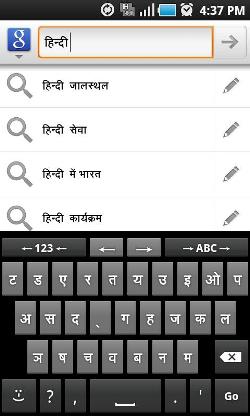

Works only if:
- Devanagari Font Installed
- Device Complex Font Rendering. (Latest Indian firmwares supports)
- AnySoftKeyboard to be Installed

Be the first to comment