AutoWinRarZip is a utility that can automatically extract all downloaded archives. It can monitor a particular folder for new files such as your Downloads folder and with support for Rar, Zip, Tar, Gzip and Bzip, most eventualities are catered for and AutoWinRarZip will sit quietly in the system tray until it is needed. It will automatically detect files in a number of different compressed formats. Once a compressed file is detected in the monitored folder, it will be automatically decompressed to the folder you have already specified, saving you from having to do this manually.
[advt]There is not a great deal to AutoWinRarZip, but what it does, it does well. There are few options to configure, but this is a simple tool. Once you have chosen which folder to monitor for files and indicate which folder should be used to house extracted files, you need simply indicate whether extracted contents should be created in a separate folder and whether the archive should be deleted after extracted.
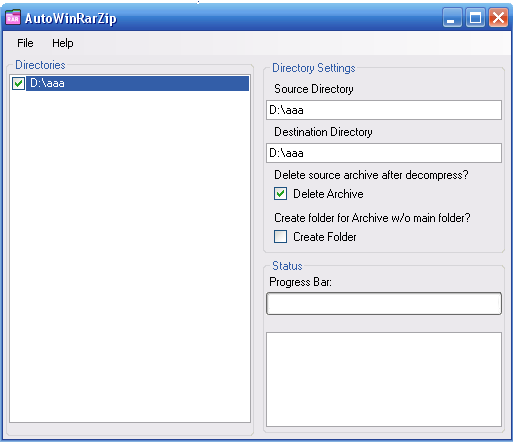


Be the first to comment