Handle Tracer is a tool which can show you all the handles currently open on Windows running PC. You can see all of the Windows objects that process has open: files, folders, Registry keys and more. If you’d like to work on one of these objects yourself, delete a particular file, but Windows won’t let you, then Handle Tracer provides an easy answer. Just right-click the file in question, select Close Handle, and it should then become accessible.
If you don’t know which application is accessing a particular object, then Handle Tracer can reveal all, although its filtering options aren’t exactly obvious. By default it’ll only show the handles for the currently selected process, so to see everything you might right-click in the lower pane, and select List All Process Handles. Right-click again, select Search Object Name and you’ll then be able to filter the list for whatever you like.
[advt]Handle Tracer can also detect hidden processes, so it may be able to reveal a malware infection and give you more clues as to what the malicious processes are actually doing.
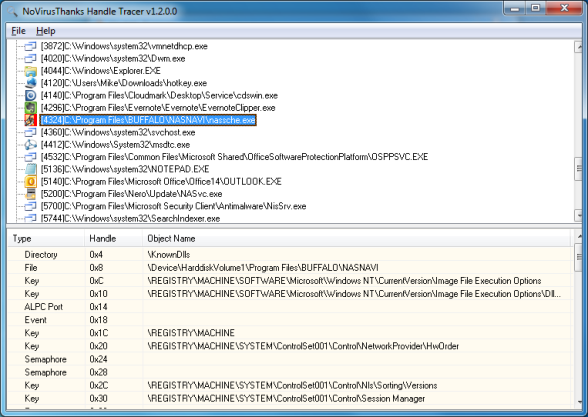


Be the first to comment