Drop Zone is a Windows application that creates file transfer on desktop. Drop the file onto a destination and Dropzone will take care of the rest. Create simple drag-n-drop windows to quickly copy or move files. After dropping files or folders onto a Drop Zone window, a menu of paths configured will pop up, allowing you to quickly copy or move files to those destinations. To create multiple drop zones, simply make copies of the DropZone.exe and rename them to something unique. User would have to do is drag and drop the files to the appropriate folder on desktop and the file would be added to the destination drive or folder. User can say that DropZone creates a shortcut to various folders for you on the desktop itself.
[advt]The window user see on their desktop is the default window which points towards C drive “windows” folder and “program files” folder. To make multiple drop zones, user will need to copy the DropZone.exe file and rename them. For changing the destination or drop zone settings you will have to right click and select “Edit settings”. A window open up like shown below. From here you can change the title of the drop zone, the destination folder path of the drop zone, background color of the drop zone, etc.
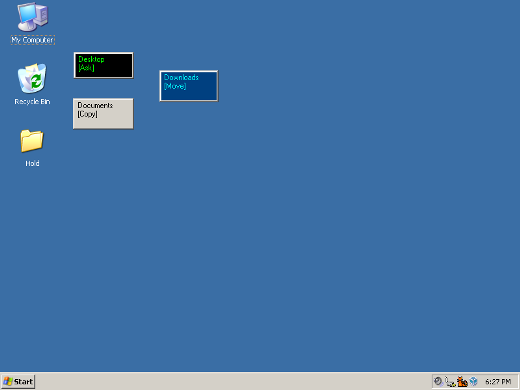

Be the first to comment