 Scribble Maps allow you to easily draw on maps and then share them with friends, completely for Free! Simple enough to be used by children, but powerful enough to be used by GIS professionals – Scribble Maps is the easiest way to draw and share maps with friends.
Scribble Maps allow you to easily draw on maps and then share them with friends, completely for Free! Simple enough to be used by children, but powerful enough to be used by GIS professionals – Scribble Maps is the easiest way to draw and share maps with friends.
Scribble Maps lets you rapidly create custom Google Maps without an account. Maps created in scribble maps can be easily exported to a variety of service sucha as google my maps and google earth.
Features
- Draw shapes and scribbles
- Add custom images / overlays
- Place text
- Place Markers
- Create custom widgets
- Export to Google My Maps
- Export to Google Earth[advt]
- Save as KML/GPX/JPG
- Create 3D JPEGs and widgets
- Send maps to friends
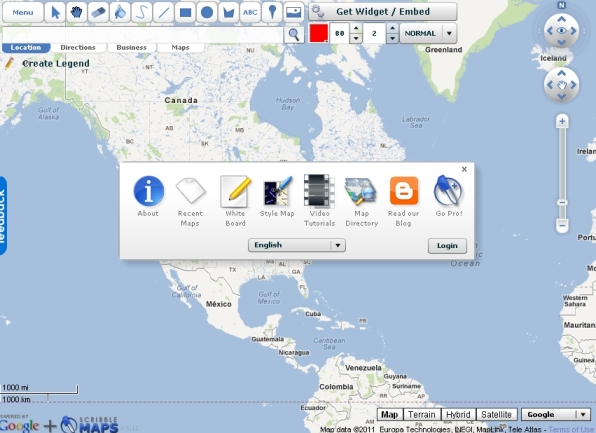


Be the first to comment