ControlPad turns the numeric keypad on your keyboard to a Windows command execution system.
You may configure any numeric code to: Execute any program, open any document, open any web address or send any series of keystrokes to the operating system.
Once ControlPad is running, press and hold the * key on the numeric keypad, for about 1 second. At this point, a small window will pop up, allowing you to enter any keyword or numeric code.
Pressing the code followed by Enter will execute the associated command.
Commands are easily configured through the same interface – activate the input dialog (press and hold *), enter the desired code and press the numpad Divide button to associate a new command.
For laptop users (without a numeric keypad), there is a special Laptop Mode feature which will use F12 (press and hold) instead of * as the launch key.
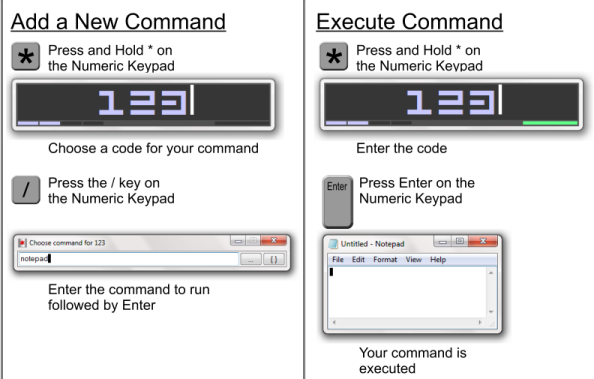
[advt]
Usage
- Press and Hold the * key to activate the input window.
- Enter a numeric code then press the / key to add a new command.
- Enter a numeric code then press the Enter key to execute a command.
- Enter several codes separated by + to execute several commands.
- A command may be anything you can run from the Windows Run dialog (programs, documents, web addresses) or any series of simulated keystrokes (e.g. Ctrl+C then Ctrl+V)


Be the first to comment