 CardMunch is for recently transcribed cards lets you access your recent cards faster. Flash support for iPhone 4 and 4S now lets you capture cards in low-light conditions. Sort contacts by company by visiting the General Settings app on your iPhone.
CardMunch is for recently transcribed cards lets you access your recent cards faster. Flash support for iPhone 4 and 4S now lets you capture cards in low-light conditions. Sort contacts by company by visiting the General Settings app on your iPhone.
There are now 3 different ways to add contacts to your iPhone address book:
- Click the Edit button in the contact list
- For each contact press the Arrow button to Add to iPhone
- Visit your General Settings app for CardMunch to auto-add all contacts to your iPhone and discover
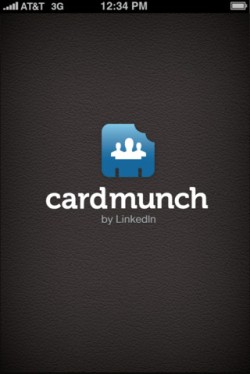

Features:
- Convert business cards to address book contacts, and then add them as connections on LinkedIn.
- View relevant LinkedIn profile info, connections in common, work history, and more, for the cards you scan.
- Improved card capture experience for faster and easier card scanning.
- Manual transcription ensures high accuracy for scanned cards.
- Newly revamped user interface and visual experience

Be the first to comment