 AutoBrowse is a freeware that automatically browses the websites that you specify, and displays them for a specified amount of time. You can specify as many websites as you want, and specify display time for each, and this AutoBrowse software will start showing all those websites.
AutoBrowse is a freeware that automatically browses the websites that you specify, and displays them for a specified amount of time. You can specify as many websites as you want, and specify display time for each, and this AutoBrowse software will start showing all those websites.
AutoBrowse is an ideal computer utility for any business. This simple, yet effective, free application scrolls automatically through a list of specified websites, giving viewers a quick glimpse of each page for a specified time. It takes advantage of Microsoft’s Internet Explorer’s rendering engine found in Internet Explorer 7 and 8. Examples where this software can be used are TV or Monitor in a reception area to promote company websites, as a marketing tool to advertise an Internet website or files etc.
The program works very simply. After downloading, set up the program and create a list of websites that you want the program to cycle through. Next, you enter a display time frame for each image and then save all the information you have input. AutoBrowse will begin displaying the websites in the order that you set for the time frame you had also set. Once the all images have been flashed on the screen, the entire process repeats itself until you reconfigure the data.
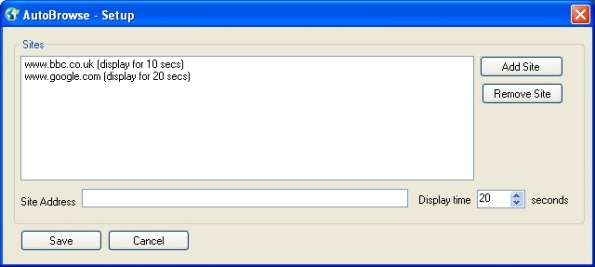


Be the first to comment